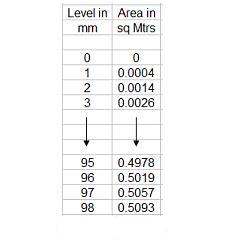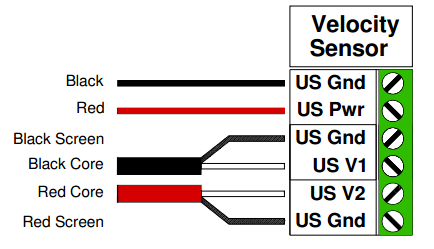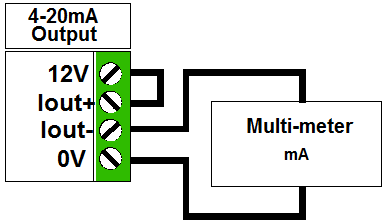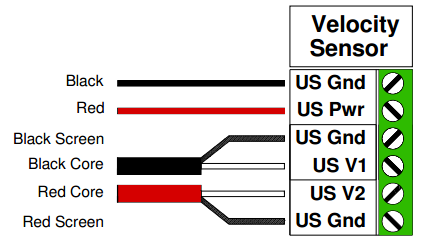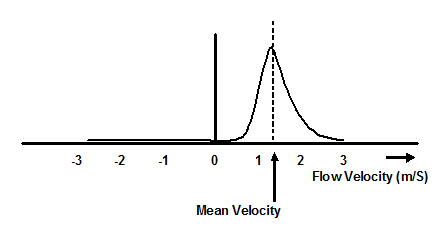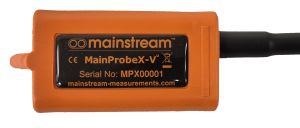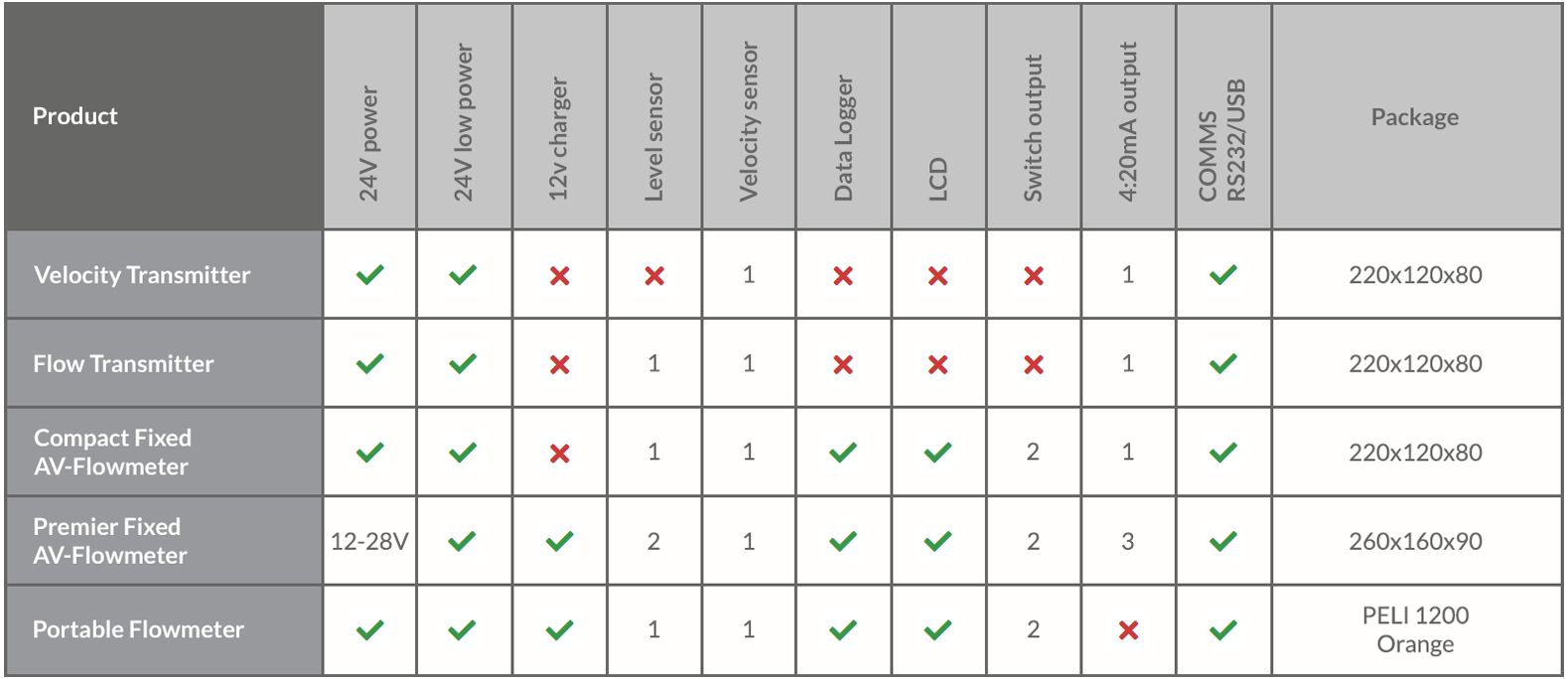Partners
find a partner
Need to find a partner of Mainstream AV-Flowmeters near you? Just fill out the form below and we will be happy to send you the partner details.
become a partner
Mainstream™ MEASUREMENTS Ltd is actively seeking partners worldwide to represent them in the marketing, selling and distribution of their products. We require that partners can fulfill systems specification; integration; commissioning and installation. Partners with a demonstrable track record of selling open channel flowmeters are welcomed!
For further information please fill in the form below and we will be in touch or contact us :
Call: +44 (0) 01535 654333
9:00 – 17:00 GMT Mon – Thur; 8.00 – 13.00 GMT Fri
Email: support@mainstream-measurements.com
If you would like any further information on Mainstream, our range of equipment or to request a quote you can contact us either via a phone call or by email. Please choose an option and click on one of the icons below to get in touch with us. Our phone lines are open: 9:00 – 17:00 GMT Mon – Thur; 8.00 – 13.00 GMT Fri.
For a full list of our products at Mainstream Measurements, you can now download our full brochure to browse at your own leisure. The latest brochure is available in both English and French.
![]() Download Mainstream Measurements Product Brochure
Download Mainstream Measurements Product Brochure
You can learn more about our products today with the below Mainstream Measurements video tutorials.
Calibration Video
Learn how to calibrate your level sensor
fixed unit quick start guide
Learn how to get up and running
Software Video
Learn how to install and use Mainstream software
Portable unit quick start guide
Learn how to get up and running
This document is a guide to the types of mounting hardware available for use in open channels and part-filled pipes. This document talks through sensor installation examples and how to mount them in different types of applications.
download product information
| Communicator | Management and setup program for MainProbe Modbus |
| MainProbe User Manual | Comprehensive reference to the MainProbe Modbus |
| MainProbe Quick Start Guide | Short version of manual with key information |
| MainProbe Cheat-Sheet | Single page document containing key Modbus registers and connection information |
| Data Sheet (English) | Product technical information |
| Data Sheet (French) | Product technical information |